@MAX SyncUp 2.9 review
@MAX SyncUp is a simple and handy backup and file synchronization tool that can backup and manage your files instantly.
With this very simple and easy to use tool, one can easily backup and synchronize their files instantly on any Windows system. This tool will easily synchronize and backup all of your important personal and business data to any portable or fixed storage device that include: USB stick or HDD, elsewhere on your network, on FTP or SFTP server, or Google Drive. The features supporting this tool are: it creates backup archives with various combinations of full and incremental backup copies, you can easily browse the contents of the archives, capable of performing bi-directional synchronization, you can preview files to be processed, data compression with 256-bit encryption, external applications are run before and after synchronization, and much more.
This fast, easy and reliable tool is capable of sending e-mail notifications after synchronization.


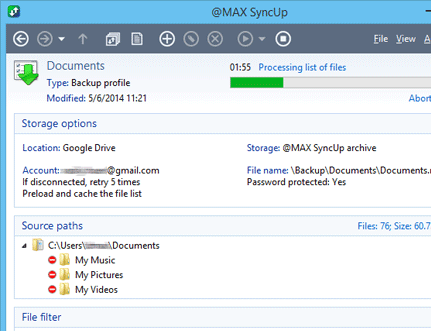
User comments